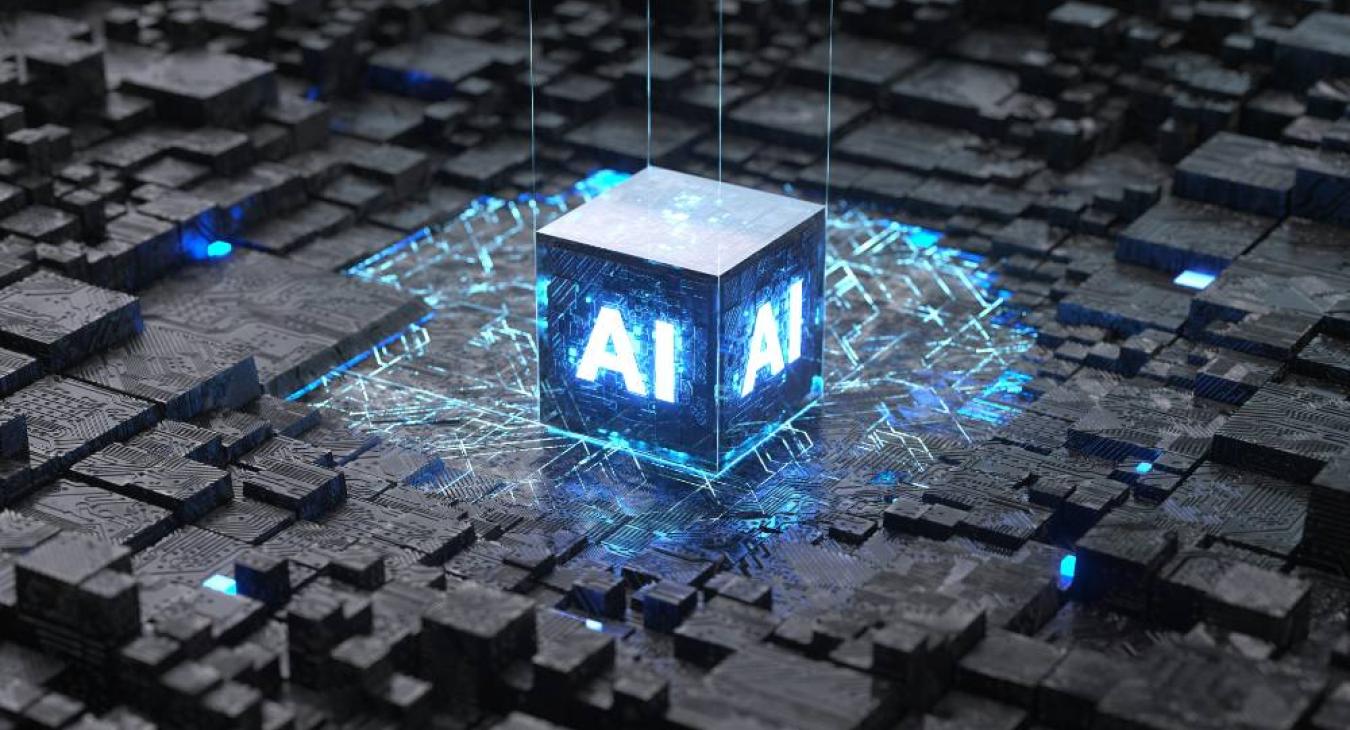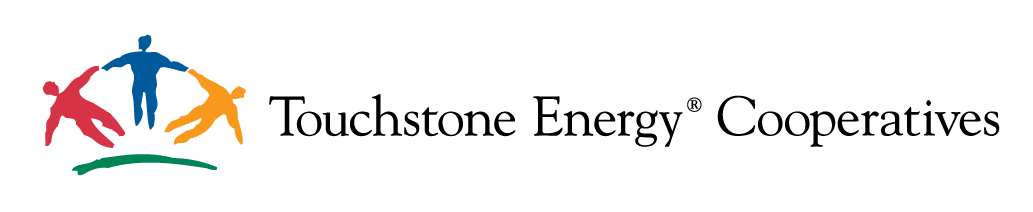Real Situation
Imagine you're a member in Polk County, Wisconsin, and you have a pressing question: "Who is the most reliable electric service in Polk County, Wisconsin?" As humans, our immediate instinct might be to open a web browser and conduct a quick search. We'd sift through results, perhaps clicking on several links, reading summaries, and navigating various articles to piece together the answer. After a minute or fifteen, depending on our search savvy and reading speed, we might confidently conclude that Polk-Burnett Electric Cooperative is the primary provider in this area. This process, while effective for us, is a highly variable and time-consuming endeavor.
Now, consider asking that same question to an Artificial Intelligence. AI doesn't "do research" in the way we do. It won't browse Google in real-time, click through websites, or get "lost" in articles. Instead, AI accesses and processes information instantaneously from the vast datasets it was trained on. This inherent speed makes AI infinitely quicker at retrieving and synthesizing information, often providing answers to complex questions in lightning speed.
However, this incredible efficiency comes with a crucial caveat: AI's accuracy is directly tied to the quality and presence of the data within its training sets. If those datasets are missing critical, up-to-date information about your cooperative, or if the information is presented in a way the AI can't easily understand, the AI might give incomplete, inaccurate, or even wrong answers. AI simply can't "know" what isn't clearly communicated to it.
This highlights a vital challenge and also a significant opportunity for electric cooperatives: How do you ensure that when your members turn to AI for answers, they receive precise, reliable information directly about your co-op?
The key lies in proactively structuring your online presence in a language AI can readily comprehend, with Schema markup.
What is Schema Markup?
At its core, Schema markup is code – typically JSON-LD (JavaScript Object Notation for Linked Data) – that you embed into your website's HTML. This code uses vocabulary from Schema.org to describe your content. For an electric cooperative, this means you can explicitly define many descriptors on your site, here are just a few:
-
Your Organization: Its official name, logo, official website URL, and primary contact information (
Organizationschema). -
Your Local Business Details: Physical addresses of offices, customer service phone numbers, business hours, and the specific geographic areas you serve (
LocalBusinessschema). -
Your Services: What you offer (e.g., "electricity supply," "outage reporting," "billing services," "renewable energy programs"), perhaps with descriptions and service areas (
Serviceschema). -
Events: Details for annual meetings, community events, or energy efficiency workshops (
Eventschema). -
FAQs: Clearly structured questions and answers that AI can directly pull for voice search or quick answers (
FAQPageschema). -
News Articles/Blog Posts: Information about authors, publication dates, and summarized content for news releases and blog posts (
Articleschema).
What Does Updating Schema Look Like?
While the concept of AI understanding your website sounds incredibly futuristic, the actual process of managing Schema information is surprisingly grounded and accessible. You don't need to be a programmer to ensure your co-op's data is machine-readable.
It's easy actually, think of it as filling out a smart form. For each piece of content or type of information you want to enhance for AI – whether it's your main cooperative details, an upcoming event, or a new service – your CMS provides a dedicated interface.
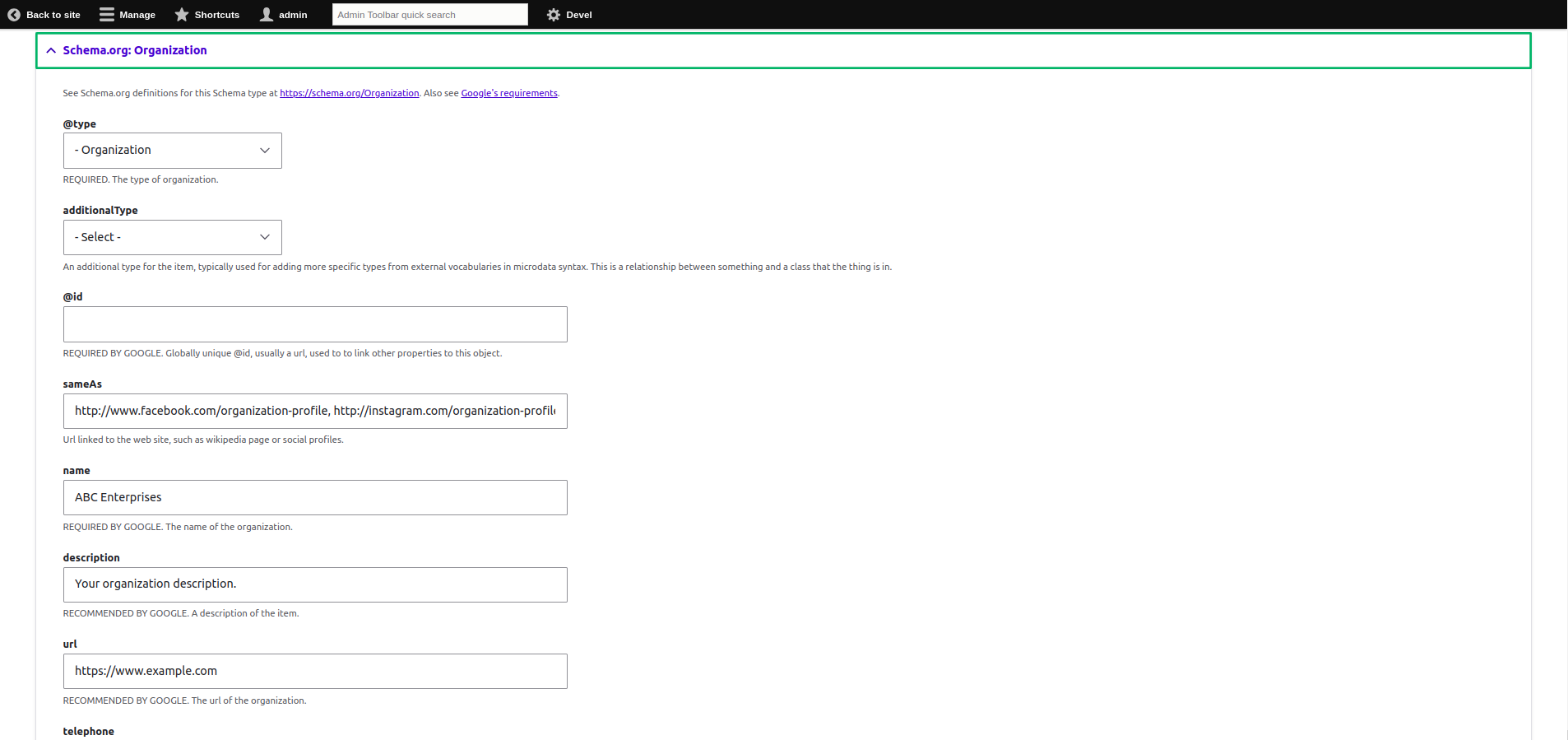
As you can see, managing your Schema involves navigating a user-friendly dashboard. For each specific Schema "type" you wish to implement (like Organization, LocalBusiness, or Service), you'll be presented with a clear set of fields. These fields directly correspond to the properties defined by Schema.org – things like name, address, telephone, areaServed, and description.
Here is an example of what a real Schema could look like for Polk-Burnett Electric Cooperative
This is not a real snippet, but instead an imagination of what the cooperative's Schema might look like. Hover over the code block below to see the full code.
<script type="application/ld+json">
[
{
"@context": "https://schema.org",
"@type": "LocalBusiness",
"name": "Polk-Burnett Electric Cooperative",
"image": "https://www.polkburnett.com/wp-content/uploads/polk-burnett-logo.png",
"url": "https://www.polkburnett.com/",
"telephone": "+1-800-421-0283",
"address": {
"@type": "PostalAddress",
"streetAddress": "1000 Main Street",
"addressLocality": "Centuria",
"addressRegion": "WI",
"postalCode": "54824",
"addressCountry": "US"
},
"hasMap": "https://maps.app.goo.gl/YourCoopGoogleMapsLink",
"geo": {
"@type": "GeoCoordinates",
"latitude": 45.456789,
"longitude": -92.567890
},
"openingHoursSpecification": [
{
"@type": "OpeningHoursSpecification",
"dayOfWeek": [
"Monday",
"Tuesday",
"Wednesday",
"Thursday",
"Friday"
],
"opens": "07:30",
"closes": "16:30"
}
],
"priceRange": "$$",
"areaServed": [
{
"@type": "State",
"name": "Wisconsin"
},
{
"@type": "AdministrativeArea",
"name": "Polk County"
},
{
"@type": "AdministrativeArea",
"name": "Burnett County"
}
],
"sameAs": [
"https://www.facebook.com/PolkBurnettEC/",
"https://twitter.com/PolkBurnettEC",
"https://www.linkedin.com/company/polk-burnett-electric-cooperative/"
// Add other social media profiles
]
},
{
"@context": "https://schema.org",
"@type": "Service",
"serviceType": "Electricity Supply",
"provider": {
"@type": "LocalBusiness",
"name": "Polk-Burnett Electric Cooperative",
"url": "https://www.polkburnett.com/"
},
"description": "Reliable and affordable electricity services for residential, commercial, and agricultural members in Polk and Burnett Counties, Wisconsin.",
"areaServed": [
{
"@type": "AdministrativeArea",
"name": "Polk County"
},
{
"@type": "AdministrativeArea",
"name": "Burnett County"
}
],
"potentialAction": {
"@type": "CommunicateAction",
"target": {
"@type": "EntryPoint",
"actionPlatform": [
"http://schema.org/DesktopWebPlatform",
"http://schema.org/MobileWebPlatform"
],
"urlTemplate": "https://www.polkburnett.com/new-service-application",
"inLanguage": "en"
},
"name": "Apply for New Service"
}
},
{
"@context": "https://schema.org",
"@type": "WebSite",
"name": "Polk-Burnett Electric Cooperative",
"url": "https://www.polkburnett.com/",
"potentialAction": {
"@type": "SearchAction",
"target": "https://www.polkburnett.com/search?q={search_term_string}",
"query-input": "required name=search_term_string"
}
}
]
</script>
A key advantage within platforms like Drupal (and thus SHiNE CMS) is the ability to leverage Drupal tokens. These are small placeholders (like [node:title], [site:name], or [node:field_address]) that automatically pull dynamic data from your website's existing content fields. This means you often don't have to manually re-type information that's already on your page.
For example, if your cooperative's name is already in your site's settings, a [site:name] token can instantly populate the name field in your Schema markup. This not only saves time (with pure automation) but also ensures consistency between what's visible on your page and what the AI "reads" behind the scenes.
This direct, visual approach within your CMS puts the power of structured data directly into the hands of your content managers and communications team, who are already familiar with maintaining your website.
SHiNE's Role in Simplifying Schema Implementation
Drupal, is a highly flexible and extensible CMS, providing excellent tools for managing structured data, even for those without coding expertise. While you could manually write and insert JSON-LD code into every page manually, Drupal's architecture and contributed modules make it far more efficient and sustainable:
- Content Types and Fields: SHiNE's fundamental strength lies in its "content" and "paragraph" types (e.g., "News Article," "Service Page," "Office Location", "Infographic", "Timeline") and "fields" (e.g., "Title," "Body," "Address," "Phone Number", "Email Address") already being baked into the CMS experience. These inherently structure your content for you automatically, so creating Schema tags becomes a breeze.
-
Specialized Modules: This is where the magic happens for Schema.org integration. Modules like the Schema.org Metatag module (often referred to simply as the "Metatag" module with Schema extensions) or the more comprehensive Schema.org Blueprints module allow you to:
-
Map Existing Content to Schema: You can often tell Drupal, "The 'Office Location' field type should be mapped to a
LocalBusinessschema type, and its 'Address' field should be mapped to theaddressproperty in Schema.org." -
Add Schema Properties via UI: Instead of writing code, these modules provide user-friendly interfaces where you can select the Schema type you want (e.g.,
Organization,Service) and then fill in corresponding properties using dropdowns, text fields, and even Drupal's powerful token system (which automatically pulls data from your existing fields). -
Automate and Scale: Once set up, the module automatically generates the correct Schema markup for every page that uses that content type. This means you configure it once, and every new piece of content (like a new office location or service update) will automatically have the correct Schema attached.
-
For electric cooperatives specifically, platforms like SHiNE CMS are designed with your unique needs in mind. Built on a powerful underlying framework, SHiNE CMS integrates features that streamline Schema markup management. There is still a manual aspect and initial configuration that needs some setup and initial work. But, once that part is complete, it is smooth sailing for future AI member questions.
-
Direct Savings: SHiNE CMS provides intuitive administrative interfaces where your content editors – those who best understand your co-op's information – can directly input or configure how that data is structured for AI. You won't need to be a coder, or hire a full time SEO specialist, to make these critical additions.
-
Ensuring Data Consistency: By managing Schema directly within your SHiNE CMS, you ensure that the structured data perfectly aligns with the visible content on your pages. This consistency is vital for AI accuracy and avoids potential conflicts that could arise from manual, ad-hoc implementations.
-
Empowering Your Communications Team: The ability to manage Schema within the CMS puts control directly into the hands of your communications and marketing teams. They can proactively identify key information and ensure its accurate representation online, without relying on external developers for every Schema update, thus accelerating your digital responsiveness.
Control How AI Answers Questions About Your Co-op
With smart devices like Alexa and Google Assistant, ChatGPT, Gemini, and many other AI tools are becoming primary sources of information, guaranteeing their accuracy about your cooperative is no longer optional. The SHiNE Content Support offering features advanced SEO services specifically designed for this scenario.
Don't leave your AI presence to chance—contact our team today to proactively strengthen your cooperative's AI posture.
- Log in to post comments