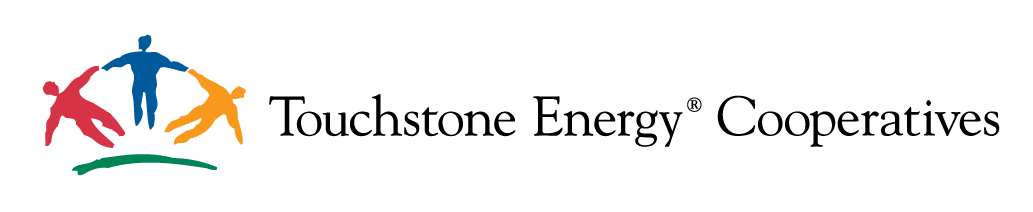When unexpected events strike, clear and timely communication with your members is crucial. At SHiNE, we understand that every co-op faces unique challenges, and we're committed to providing you with the tools to keep your community informed, even in urgent situations.
We've put together a few powerful solutions designed to help you manage critical communications effectively, no matter the circumstances.
24/7 After-Hours Support for Critical Issues
For those truly urgent situations that can't wait, our team offers 24/7/365 support. If a critical issue arises that impacts your members (down website, broken SSL, no internet connection), you can use the SHiNE After Hours Support Form to quickly request that our team post an alert or create a news story on your behalf. This ensures your members are immediately aware of any urgent co-op matters.
You should bookmark this form for future use: https://www.shine.coop/form/after-hours-support
Edit Your Website On-the-Go with Multiple Device Responsive Editing
What if you're away from your desk but need to update your website urgently? The SHiNE website administrator interface is fully responsive, meaning you can make edits from virtually any device. As long as you have mobile data access, you can log in to your website directly from a tablet or even your smartphone. Most features work just as seamlessly on mobile devices as they do on a desktop.
Simply go to your login page (e.g., https://www.nueceselectric.org/user/login) on your mobile device to make any necessary modifications.
Prepare for Emergencies with "Dark Site" Mode
Imagine being able to instantly switch your website's homepage to an alternate, emergency-focused view with just a click. That's exactly what our "Dark Site" mode offers. This neat feature allows you to host an alternative homepage specifically designed for emergencies, complete with critical content, outage maps, and essential tools, ready at a moment's notice.
Setting this up involves creating a new page with your desired emergency content and then simply changing a setting in your Site Configuration to make it your active homepage when a major situation occurs. It's a simple yet incredibly powerful tool to have in your communication toolkit. You can then access your site on a mobile device to make the switch, or simply give us a call, and we can do it for you.
Tip: Click on Configuration -> System -> Basic site settings to change your active homepage at any time.
Always Here to Help: Give Us a Call
Sometimes, the simplest solution is the best. If your internet is unavailable or you need immediate assistance posting emergency information, don't hesitate to give us a call anytime at 1-800-710-7346. Our team is ready to help you communicate with your members during any emergency.
Streamline Communications with Social Feeds
Many co-ops are leveraging the power of social media to quickly disseminate information. Our team can help you embed a Facebook or Twitter feed directly onto your homepage. This allows for incredible simplicity: make one post to your social media platform, and both your social channels and your website are updated in tandem, saving you valuable time during critical moments.
Co-op Example: Visit Access Energy Cooperative's new SHiNE website that features a social feed directly on the homepage.
We hope these solutions provide you with peace of mind and enhance your co-op's ability to communicate effectively when it matters most. If you have any questions about these features or would like to discuss them further, please don't hesitate to reach out.
- Log in to post comments